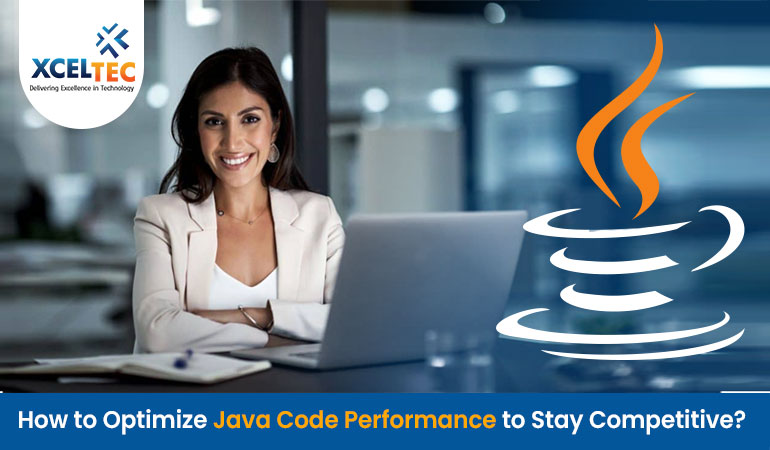
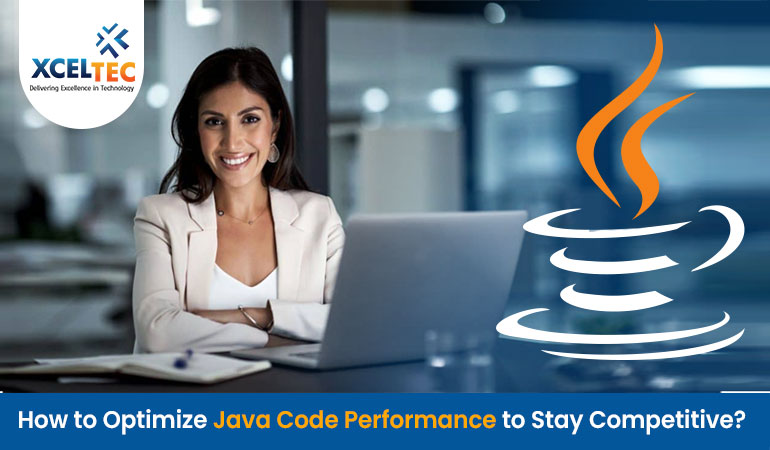
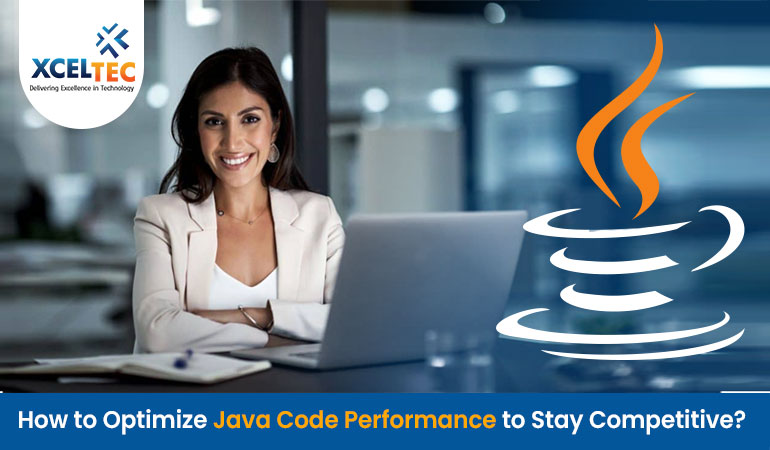
The concept of optimization is extremely important while working on any Java-based program. It’s critical to realize that the code is not only clean and error-free but also correctly optimized. The time it takes for the code to run should be kept to a bare minimum. To accomplish this, adhere to Java coding standards to ensure that your code is compliant.
However, due to time restrictions, we don’t always have time to thoroughly review the code. In such cases, you might hire dedicated Java developer to provide experienced guidance while writing any demand. Some tips for making minor modifications to code to improve performance during the testing process are addressed here.
To accomplish a single function, the methods should be brief and specific. It is vital for both maintenance and performance because it is loaded into the stack memory during class loading and method calls. If the methods are large and require a lot of processing, they will take up a lot of memory and CPU cycles to run. At appropriate logical moments, try to break down the techniques into smaller ones.
Conditional statements are commonly used in decision-making. Conditional statements, on the other hand, should be used sparingly. If we use too many conditionals, JVM will have to compare the conditions, which will slow down performance.
If you’re iterating through a collection, make sure you know how big it is ahead of time so you don’t get caught off guard.
Contact us on:- +91 987 979 9459 | +1 919 400 9200
Email us at:- sales@xceltec.com
 1
1
 2
2
 3
3
You can see how this popup was set up in our step-by-step guide: https://wppopupmaker.com/guides/auto-opening-announcement-popups/
how can we help you?