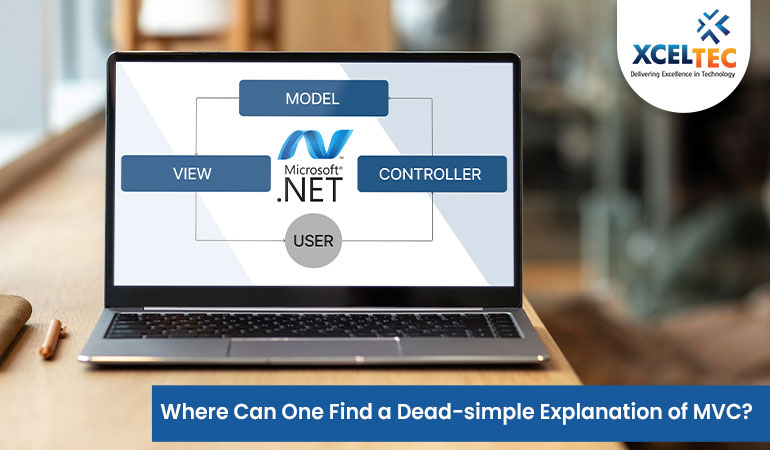
Where Can One Find a Dead-simple Explanation of MVC?
We’re ready to launch a new ASP.NET MVC site at XcelTeccompany. To learn more about the technology, looked for a nice, straightforward, and pedagogical presentation of the MVC concept but was unsuccessful. The majority of them necessitate extensive programming knowledge.
Define MVC in Simple Terms
Remember that you’re a coder with a technical bent. MVC is crystal clear to you, but mentioning ‘Model, View, Controller’ to the company could give them the notion that you have Tourette syndrome. Even after you describe MVC in terms of code, it won’t mean much to the business. In my experience, getting the business to comprehend why this is the answer, let alone what it is, can be more difficult than expected. On occasion, even fellow coders have difficulties comprehending this.
Tried in the past to adapt MVC to different businesses where the listeners have had greater involvement to help them comprehend what it is and why it works. An example that has previously worked for me in comparison to property or even vehicles. Most individuals have dealt with builders, carpenters, plumbers, and electricians, or have seen a plethora of home improvement shows on television. This experience can be used to demonstrate and explain why separations like MVC operate.
We know you’re probably thinking that won’t work because it’s not like software, but keep in mind that you’re not trying to train the business to be developers or have a deep understanding of MVC; you’re simply explaining to them that separation in production is required, and that’s what an MVC structure provides.
To give you an idea of how you may articulate this, we’ve quickly outlined how property separation works. Keep in mind that this is about utilising the system rather than building, which may be a whole different perspective.
View
The presentation layer in MVC is the view. This is what a product’s end-user will see and engage with. A system can have a variety of views, from command line output to rendered HTML. In most straightforward designs, the view does not include business logic. The interface is functional and serves as a point of interaction. As a result, you may simply output HTML for consumer interaction or SOAP/XML for corporate interaction. Both use the same business logic, also known as models and controllers, to run the system.
Controllers
The magic happens in the controller, which also specifies the business application logic. This could happen if the user sends a response from the view, which is then utilised to process the request’s internal workings before returning the response to the user. Consider a typical response in which a user requests to purchase a book. The user id, payment information, shipping address, and item selection are all stored in the controller. To finalise a purchase, these items are subsequently processed by business logic. The data is transferred across the system to the model layer, the order is created and the user receives their item after the complete request meets the business specifications.







